Traffic Violation Guides
How to pay traffic violation fine in Qatar?

How to pay traffic violation fine in Qatar? In Qatar, paying traffic violation fines online has been simplified to ensure convenience for residents and visitors alike. Here’s a step-by-step guide based on best practices and typical procedures.
Step-by-Step Guide to Paying Traffic Fines Online
Paying Through the Metrash2 Mobile App
Step 1: Downloading and Setting Up Metrash2
Metrash2 is an essential app for residents of Qatar, providing a range of services from visa applications to traffic fine payments. To begin, download the app from either the Google Play Store or Apple App Store. Once installed, register using your Qatar ID and mobile number. You will receive an SMS for verification to complete the setup. For more information click here.
Step 2: Accessing Traffic Violations
- Open Metrash2: Launch the app on your smartphone.
- Navigate to Traffic Services: Look for the ‘Traffic Services’ menu and select ‘Traffic Violations’.
- Enter Details: You may need to enter your vehicle registration number or Qatar ID to proceed.
Step 3: Paying the Fine
- Review Violations: The app will display all outstanding traffic violations associated with your ID or vehicle. Each entry will include details such as the date of the violation, the type of offense, and the fine amount.
- Select Violations to Pay: You can choose to pay all or select specific violations.
- Make Payment: Proceed to payment. The app supports various payment methods including credit and debit cards. Follow the prompts to complete the transaction.
Paying Through the Ministry of Interior’s Website
Step 1: Accessing the MOI Website
- Visit the Site: Go to the official MOI website (portal.moi.gov.qa).
- Language Selection: The website supports both Arabic and English. Select your preferred language for ease of navigation.
Step 2: Finding Traffic Violations
- Navigate to E-Services: Click on ‘E-Services’ and then ‘Traffic Services’.
- Select ‘Traffic Violations’: This section allows you to input your vehicle registration or Qatar ID to search for any fines.
Step 3: Payment Process
- View Violations: After entering your details, any associated traffic violations will be listed.
- Choose Violations for Payment: Select the fines you wish to pay.
- Proceed to Payment: Click on the payment link, choose your payment method, and enter your payment details to finalize the transaction.
Frequently Asked Questions (FAQs)
How do I know if I have a traffic fine in Qatar?
You can check for traffic fines by using the Metrash2 app or the MOI’s website. Both platforms require your Qatar ID or vehicle registration number to access the information.
What payment methods are accepted for online fine payment?
Both the Metrash2 app and the MOI website accept major credit and debit cards. Ensure your card is enabled for online transactions before attempting to pay.
Can I dispute a traffic fine in Qatar?
Yes, if you believe a traffic fine has been mistakenly issued, you can contest it through the Traffic Department. You may need to provide evidence or attend a hearing to support your claim.
Are there late fees for unpaid traffic fines in Qatar?
Unpaid fines can accrue additional penalties if not settled within the specified time frame. It is advisable to pay fines promptly to avoid extra charges.
Can I pay traffic fines for another person?
Yes, you can pay fines on behalf of another person using either the Metrash2 app or the MOI website, as long as you have their vehicle registration number or Qatar ID.
By following the above steps and utilizing the digital tools provided by the Qatari government, you can efficiently manage and pay your traffic fines online, ensuring compliance with traffic laws and regulations.
Conclusion
Paying traffic fines in Qatar is straightforward if you follow these steps on the Ministry of Interior’s website and Metrash2 App method. The MOI has made significant efforts to ensure that their digital services are user-friendly and accessible, helping you maintain compliance with traffic laws without needing to visit a physical office. Always ensure that your vehicle and driving information is up-to-date in the system to avoid any discrepancies or delays in processing payments.
Traffic Violation Guides
How to Check MOI Qatar ID Status Online in 2025
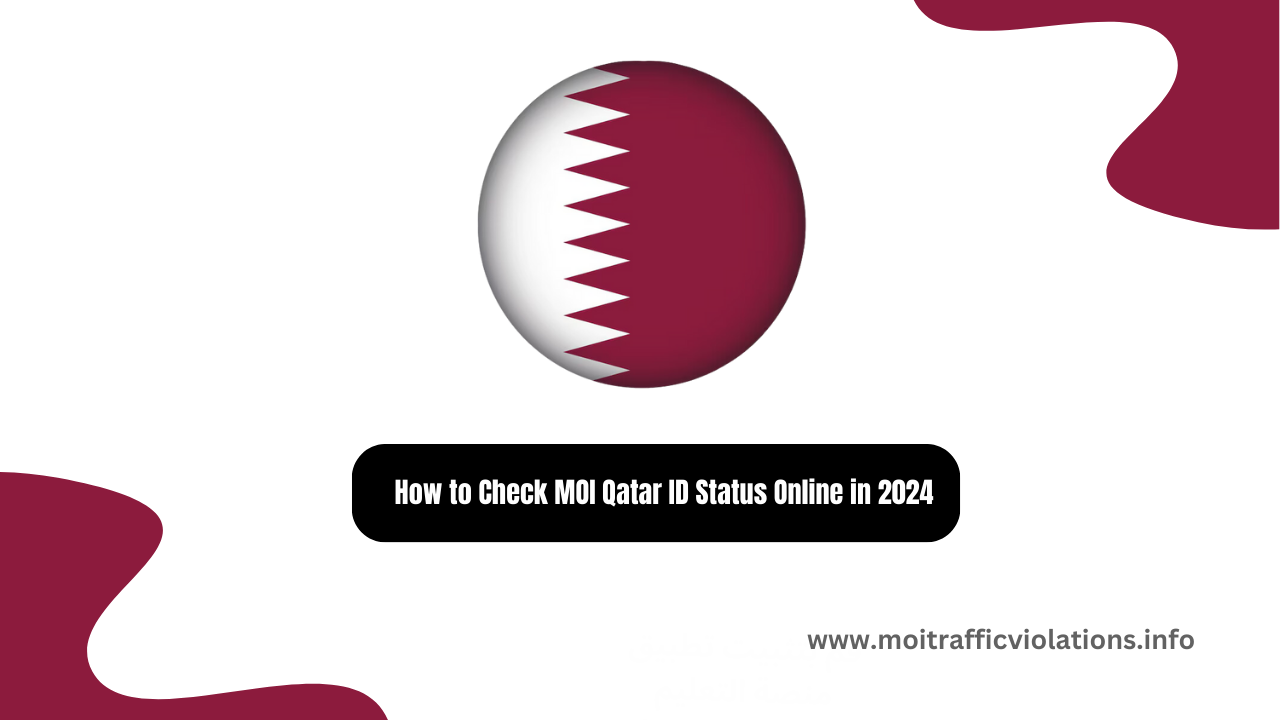
In many countries, government-issued identification cards are essential documents that prove a resident’s nationality and legal status. These ID cards provide access to a range of services and benefits, including healthcare, banking, transportation, and other government programs. In Qatar, residents are issued an 11-digit Qatar ID, commonly referred to as a QID, which serves as their primary form of identification. This QID number is essential for accessing services such as health facilities, educational institutions, and other public utilities.
However, to continue enjoying these services, it’s crucial to keep track of the validity of your QID. The Ministry of Interior (MOI) in Qatar provides an online tool to check the status of your Qatar ID, making it easy to ensure your ID remains active and valid. In this article, we’ll walk you through the steps to check your Qatar ID status online, explain the structure of the QID number, and cover everything else you need to know about managing your QID in Qatar.
Why is Qatar ID Status Important?
The Qatar ID (QID) is more than just a form of identification; it’s a gateway to life in Qatar. Without a valid QID, residents lose access to essential services, including healthcare, financial transactions, and employment verification. A valid QID is also required for activities such as renewing a driver’s license, securing accommodation, and even booking travel within the Gulf Cooperation Council (GCC) countries. Given its importance, it’s necessary to monitor the validity of your QID regularly.
Steps to Check Your Qatar ID Status Online
To streamline the process, the MOI Qatar has set up an online portal where residents can easily check the status of their Qatar ID. Here’s a step-by-step guide:
Step 1: Access the MOI Qatar Website
Open a web browser and visit the official website of the Ministry of Interior, Qatar (MOI). The website is accessible on most browsers like Chrome, Firefox, and Safari. If you’re not comfortable with Arabic, switch the language to English by selecting the appropriate option on the homepage.

Step 2: Navigate to the Inquiries Section
On the MOI homepage, locate the “Inquiries” tab. This section contains various services related to personal identification and residency status, allowing you to access different government services online.

Step 3: Select “Other Inquiries”
Within the Inquiries section, you’ll see a menu on the left side of the page. Click on “Other Inquiries” to proceed to the status check options available.

Step 4: Choose “Official Documents”
Next, select “Official Documents” from the list of options. This is the category under which Qatar ID status checks fall.

Step 5: Enter Your QID or Passport Number
You will now have the option to enter either your QID number or your passport number. Type in the number accurately and complete the captcha verification code displayed on the screen.

Step 6: View Your ID Status
After clicking “Search,” the system will display the current status of your Qatar ID, including the expiration date and other essential details. This confirmation is vital to ensure your ID remains active, allowing you to continue accessing services without interruption.

How to Check Qatar ID Status via the Metrash2 App
In addition to the MOI website, Qatar residents can use the Metrash2 app, a mobile application by MOI, to access various government services, including Qatar ID status checks. Here’s how:
Step 1: Download the Metrash2 App
If you don’t already have Metrash2, download it from the Google Play Store or Apple App Store. This app is free and provides convenient access to multiple MOI services on your mobile device.

Step 2: Log In to the App
Once installed, log in using your QID number and password or enable biometric login if available on your device. You will receive a confirmation message upon successful login.

Step 3: Access the “Wallet” Section
Within the app, locate and click on the “Wallet” section. This feature allows you to view and manage your government-issued documents digitally.

Step 4: Select “Qatar ID”
From the list of available document types, choose “Qatar ID.” The app will display your QID status, including the expiration date and any necessary renewal information.

Understanding the Qatar ID (QID) Number Structure
The QID number is a unique 11-digit code that contains specific information about the individual. Here’s a breakdown of the structure:
- First Digit: The first digit indicates the century in which you were born. If you were born between 1900 and 1999, the first digit will be “2.” If you were born in 2000 or later, it will be “3.”
- Second and Third Digits: These represent the last two digits of your birth year. For example, if you were born in 1989, these two digits will be “89.”
- Fourth to Sixth Digits: These three digits indicate your nationality, based on the International Organization for Standardization (ISO) code. Each country has a unique ISO code. For instance, the ISO code for Turkey is “792.”
- Last Five Digits: These are unique to each individual, ensuring that no two QID numbers are the same.

Fees for Qatar ID Cards and Renewals
The cost of a Qatar ID depends on the type of card and services you select. Below is an overview:
- Traditional ID Card: QAR 100
- Smart ID Card: QAR 100
- E-Gate Services:
- 1 year: QAR 100
- 2 years: QAR 150
- 3 years: QAR 200
Renewal Fees:
- Family sponsorship (spouse, children): QAR 500 per year
- Employees under company sponsorship: QAR 1,000 per year
- Domestic workers, personal sponsorship: QAR 300 per year
- Three-year renewals for personal sponsorship and family sponsorship are eligible for a 20% discount.
If you opt for delivery via Qatar Post, an additional QAR 20 fee will apply.
Validity Periods for Qatar ID
The Qatar ID’s validity differs based on the resident category:
- Citizens: Valid for 10 years
- Residents: Valid for 5 years
It’s crucial to renew your Qatar ID before it expires to avoid any interruption in accessing essential services and to maintain your residency status.
Frequently Asked Questions (FAQs)
What is a Smart ID Card?
A Smart ID card is an upgraded version of the traditional QID card. It contains a microchip with biometric data, including fingerprints and eye scans, enabling faster verification processes, especially at immigration checkpoints. This card also allows residents to use e-gate services for quick passage through airports.
How Long Does It Take to Receive a New Qatar ID?
Typically, the process to obtain a new Qatar ID takes about three weeks, depending on the completion and submission of required documentation. However, processing times may vary.
Can I Travel Without My Qatar ID?
Your Qatar ID is essential for identification upon arrival in Qatar. Traveling without it can lead to delays at immigration checkpoints, and it may even prevent entry.
Can I Enter GCC Countries with My Qatar ID?
GCC nationals, including those from Qatar, can travel to other GCC countries (such as the UAE, Saudi Arabia, Oman, Bahrain, and Kuwait) without a visa. However, non-GCC residents in Qatar need to verify the visa requirements of each country before travel.
Conclusion
The Qatar ID (QID) is a fundamental document for anyone residing in Qatar, granting access to vital services and validating legal residency. Regularly checking the status of your QID online or through the Metrash2 app is essential to ensure uninterrupted access to these services. By understanding the structure of your QID number, the associated fees, and the renewal process, you can efficiently manage your residency status in Qatar. Following the steps outlined above will help you stay informed and compliant with Qatar’s residency requirements, ensuring a seamless experience as you navigate life in Qatar.
-

 blog3 months ago
blog3 months agoDoha’s Fines Navigating Traffic Violations in Qatar
-

 Traffic Violation Guides3 months ago
Traffic Violation Guides3 months agoMOI Traffic Violation Check By Plate Number
-

 Traffic Violation Guides3 months ago
Traffic Violation Guides3 months agoWhat Time is the Truck Ban in Qatar?
-

 blog3 months ago
blog3 months agoHow to Verify a Vehicle’s Accident History in Qatar?
-

 Traffic Vehicle Lights3 months ago
Traffic Vehicle Lights3 months agoQatar Strict Red Signal Crossing Fines and Traffic Violation Policies in 2024
-
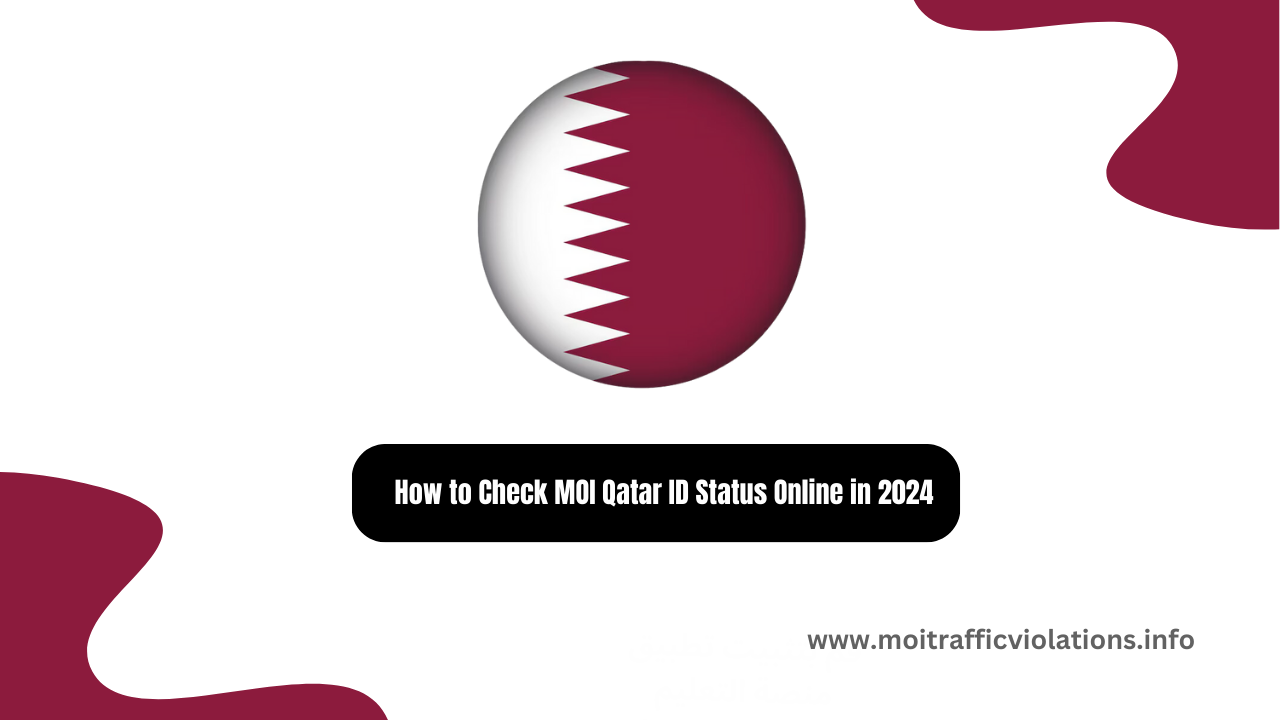
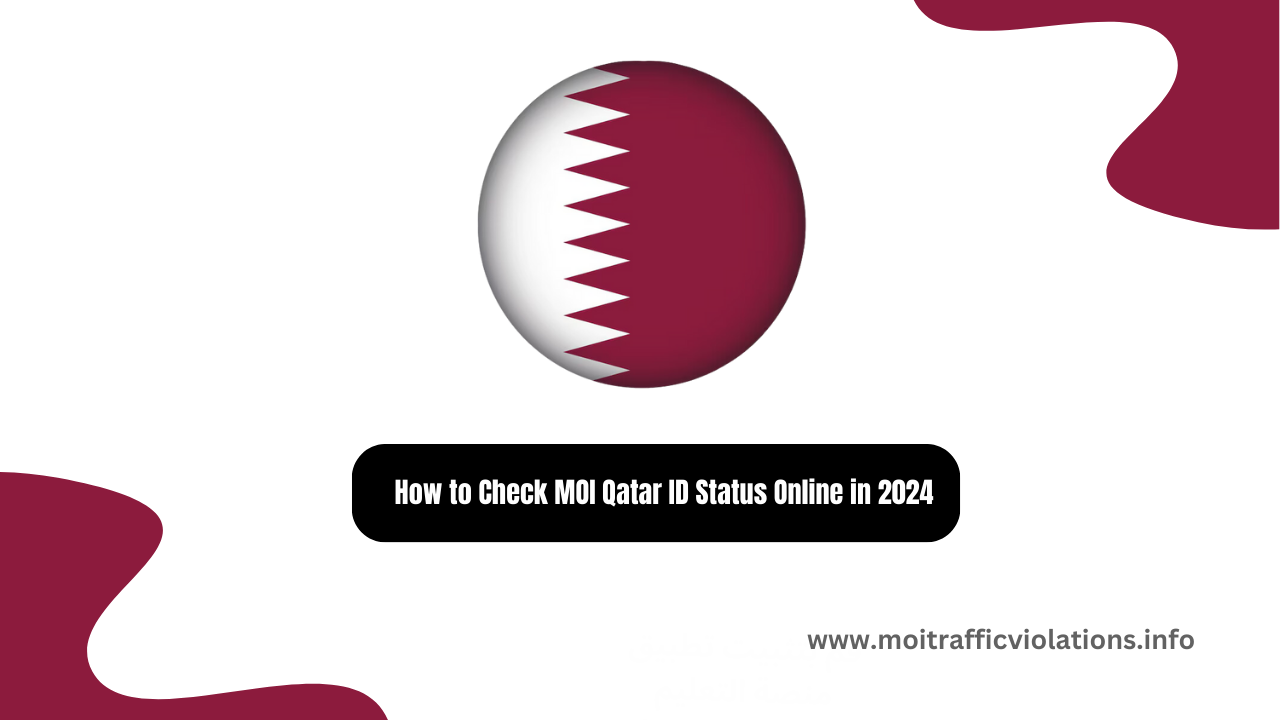 Traffic Violation Guides3 months ago
Traffic Violation Guides3 months agoHow to Check MOI Qatar ID Status Online in 2025
-

 Qatar Traffic Violation Fines3 months ago
Qatar Traffic Violation Fines3 months agoQatar Traffic Violation Fines Related To Vehicle Registration
-

 Qatar Traffic Violation Fines3 months ago
Qatar Traffic Violation Fines3 months agoRed Signal Crossing Fines in Qatar 2024: What You Need to Know
-

 Traffic Violation Guides3 months ago
Traffic Violation Guides3 months agoQatar Traffic Violations for Drivers Related to Pedestrian Safety
-

 Qatar Traffic Violation Fines3 months ago
Qatar Traffic Violation Fines3 months agoQatar Traffic Violation Fines Related to Parking
-

 Qatar Visa5 months ago
Qatar Visa5 months agoQatar Visa Status Check – Complete Guidance
-

 Qatar Traffic Violation Fines3 months ago
Qatar Traffic Violation Fines3 months agoQatar Traffic Violation Fines Related to Motorcycles or Bicycles
