Metrash2 App Guide
Mastering Metrash2 | Your Guide to Qatar MOI App
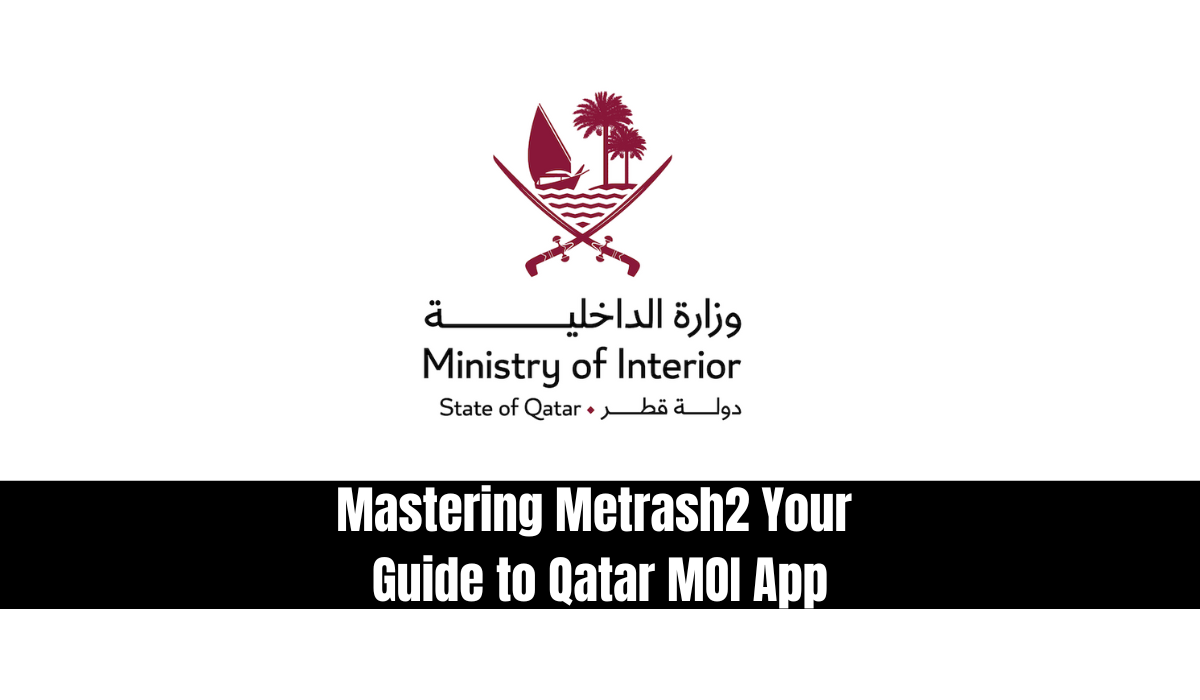
Mastering Metrash2 | Your Guide to Qatar MOI App. The Ministry of Interior (MoI) in Qatar offers residents a convenient way to access its services through their mobile devices using the Metrash2 application. Check the latest updates about metresh2 app.
Guide to Qatar MOI App
MOI Services on Metrash2
With Metrash2, users can not only access MoI services but also inquire about traffic violations, receive accident reports, and obtain vehicle permit reports through the traffic inquiry services within the app. Any additional services introduced by MoI will automatically appear in the Metrash2 services list.
Read Also: Register and Use Metrash2 App – User Guide by MOI Qatar
Initial Activation
Activating Metrash2 for the First Time
To get started with Metrash2, follow these steps for the initial activation:
- Enter your QID number and click “Next.”
- Enter your QID expiry date and click “Next.”
- Ensure that the mobile number is registered in your name.
- Metrash2 will open the messaging application with activation data.
- Send the message and await the activation code.
- Return to the Metrash2 application and enter the two-part activation code.
- Enter your password and click “Next.” Accept the Terms and Conditions to commence using the service.
- Congratulations, you are now successfully registered on Metrash2.
Activating on a Second Device
How to Activate Metrash2 on Another Device
Metrash2 allows activation on two devices. To activate it on a second device:
- Download the Metrash2 application on the second device.
- Enter your QID and password used for the previous device.
- The system will send a One Time Password (OTP) valid for 10 minutes to the previously activated device.
- Enter the OTP password, and Metrash2 services will be activated on the second device.
Forgot Your Password?
Resetting Your Metrash2 Password
If you forget your Metrash2 password, follow these steps to reset it:
- Click on “Forgot password” on the login screen.
- Enter your ID expiry date and click “Next.”
- You will be directed to the SMS screen to receive new activation codes.
- Follow the provided steps to reactivate the service.
Maximum Active User Limit What to Do
When You Reach the Maximum Active User Limit
If you’ve reached the maximum active user limit due to services being activated on more than two devices or multiple reinstallation of the application, click on “continue” and follow the previously mentioned steps on “How to activate Metrash2.”
Deactivation
Deactivating Metrash2 Services
To deactivate Metrash2 services on your devices:
- Navigate to the Settings menu.
- Select the Deactivate menu item and enter your password.
- If the service is active on different devices, choose whether to deactivate this device or all devices.
Activation Methods Different
Methods to Activate Metrash2
Metrash2 service activation requires a mobile number registered in your name. You can activate it either through SMS or a self-service kiosk.
Requirements
- Valid Qatar ID Card
- Mobile number registered in the applicant’s name
For activation through ‘Self Service Kiosk’ machines, please refer to the list of locations provided here.
Activation via SMS
- Enter your personal QID number and press “Next.”
- Enter your personal QID expiry date and press “Next.”
- Confirm that the mobile number is registered in your name.
- Send an SMS to 92992 and press “Send.”
- You will receive an SMS containing a two-part activation key; enter your password and press ‘Next.’
- Enter both parts of the activation key and press ‘Next.’
- Enter your password to start using the service.
- Press ‘Accept’ to begin using the services.
Download Metrash2 App
Get the Metrash2 App
To download the MOI’s services software for mobile devices, use the following links:
Service Center Hours and Contact Service Center Information
MoI Qatar Services Centers operate from 6:00 a.m. to 6:00 p.m., Sunday to Thursday.
Contact Information
- Phone: +(974) 2342-0000
- Email: [email protected]
- Website: Metrash2 Portal

Metrash2 App Guide
Register and Use Metrash2 App – User Guide by MOI Qatar

Register and Use Metrash2 App – User Guide by MOI Qatar. The Metrash2 app will be the topic of today’s discussion. What is it? How to register on the app and everything else. The Metrash2 app user guide will provide you with all the information you need. For more information, please read the whole article.
What is the Metrash2 App?
Metrash2 is a free mobile platform provided by Qatar’s Ministry of Interior that allows citizens and residents to access a wide range of official services while using their smartphones.
The app offers more than 150 services, including renewal of residence permits, visit visa applications, renewal of driving licenses, vehicle ownership transfers, and traffic violation checks. At the click of a button, the application also provides complete official information about you and your dependents.
The History of MOI Qatar & Metrash
The Ministry of Interior was established in 1970. Deed (5) for 1970 defines the functions of the ministries and other government agencies.
MOI Qatar aims to guarantee the protection of national security and the safety and security of its citizens and immigrants through delivering peace, security, and organizing police forces.
Besides taking care of nationality-related affairs, issuing travel documents, organizing immigrants’ entry into the country and their residence, and organizing the jail, MOI Qatar is also taking all the necessary steps to prevent crimes and informing the secrets of crimes committed.
The State of Qatar has seen great developments under the brilliant leadership of the Emir H.H. Sheikh Tamim Bin Hamad Al Thani and Father Emir H.H. In order to meet the needs of extensive reform and growth in the country, MOI Qatar and its departments are playing a larger role in maintaining security and serenity.
Metrash, however, was launched in 2006 as an electronic service only available to mobile subscribers. Traffic violations, license expiration, and RP expiration could be communicated via SMS to citizens. Mobile phones have simplified it in the last five years, making it possible for you to complete it in five minutes. Read Also MOI Traffic Violation Check
How can I Register Metrash on my Phone?
- You can download Metrash2 from the Google Play Store.
- Choose language
- Your Qatar ID number and expiration date must be entered
- Send an automatic SMS to 92992
- PIN codes must be entered and activation codes must be entered
- Get a confirmation SMS from the app and you’re all set.
For more information Read https://moitrafficviolations.info/qatar-traffic-violation-appeal/
Inside the Metrash app?
The Metrash app has two tabs at the top.

My Info Tab
Your Qatar ID, passport, driving license, and the date of your most recent entry into Qatar are listed in the initial tab.
The second row of Residence Services displays information about your family members. The third row contains information about vehicle ownership and traffic violations. For Visa Services, the last row is designated.
Service Tab
Below are the details of the service tab:
Residency
The “Residency” page offers a variety of options including, but not limited to, issuing residency permits, canceling residency permits, renewing residency permits, replacing lost or damaged IDs, generating sponsored names reports, re-issuing an RP, changing passport details, changing sponsorship, and automating the renewal of RPs.
Citizens
The “Citizens” page provides Qatari citizens with a number of transactional services.
Traffic
“Traffic Services” offers services such as renewing driving licenses, checking traffic violations, paying for violations, transferring vehicle ownership, and registering accidents.
General Service
You are referring to a page that provides services such as reporting lost objects, obtaining police clearance certificates, and obtaining security permits.
Visa
Visa services include issuing new visas, obtaining visa approvals, extending visas, and following up on visa-related matters.
Leaving Notification
“Leave Notification” provides options such as submitting leave notifications, obtaining return permits, and managing traveler transactions.
National Address
The purpose of this page is to register national addresses. Metrash requires all citizens and residents to register their current residential address.
Communicate With Us
On this page, you can communicate with various departments, including CID, Traffic, and Security. Additionally, you can report traffic violations here.
Activating Metrash on Second Device
What if you knew you could activate Metrash2 on a second device as well? To activate, follow these steps:
- Get the Metras2 app for the second device.
- Enter the QID and password you used for the first device.
- As soon as Metrash2 is activated, it will send a 10-minute OTP to the device used to activate it.
- To activate the service on the second device, enter the OTP.
Change the Mobile Number in Metrash?
The Metrash2 app allows you to change your phone number by following these steps:
- Visit the Ministry of Interior website
- Click on the ‘Inquiries’ icon
- Go to the Metrash page
- Click on ‘Metrash for individuals’
- Please enter your QID and your new mobile number
- Choose a language.
- Enter captcha code
- Click ‘change number.’
In the same page, you can also subscribe and unsubscribe.
Deactivate Metrash on Mobile Device?
- Open the Metrash2 application
- Click on the top-right icon
- Click on the last option, ‘Settings’.
- Click on ‘Deactivate’
- Enter the password
Selecting whether to activate this device or all devices is important if the service is activated on more than one device.
Metrash Helpline
Government Contact Center provides 24-hour customer service for Metrash technical issues. You can reach Hukoomi’s Contact Center by phone at 109 (within Qatar) or +974-44069999, by fax at 44069988, or by live chat on the Hukoomi website. Contact can be sent to [email protected].
FAQs
Q1) What is Metrash?
Ans:- Metrash is a mobile app developed by the Qatari Ministry of Interior that provides online services related to residency permits, visas, traffic violations, and other government services.
Q2) How do I download the Metrash app?
Ans:- The Metrash app is available for mobile devices running iOS and Android. The App Store or Google Play Store are where you can find it and download it free of charge.
Q3) Can I pay traffic fines through the Metrash app?
Ans:- Yes, Traffic fines and other penalties can be paid through the Metrash app. View your traffic violations as well as your payment status. For more information Read.
Q4) Is the Metrash app secure?
Ans:- Yes, Metrash uses advanced security measures to protect your personal information and transactions. You should, however, always keep your account credentials secure and avoid sharing them.
-

 blog3 months ago
blog3 months agoDoha’s Fines Navigating Traffic Violations in Qatar
-

 Traffic Violation Guides3 months ago
Traffic Violation Guides3 months agoMOI Traffic Violation Check By Plate Number
-

 Traffic Violation Guides3 months ago
Traffic Violation Guides3 months agoWhat Time is the Truck Ban in Qatar?
-

 blog3 months ago
blog3 months agoHow to Verify a Vehicle’s Accident History in Qatar?
-
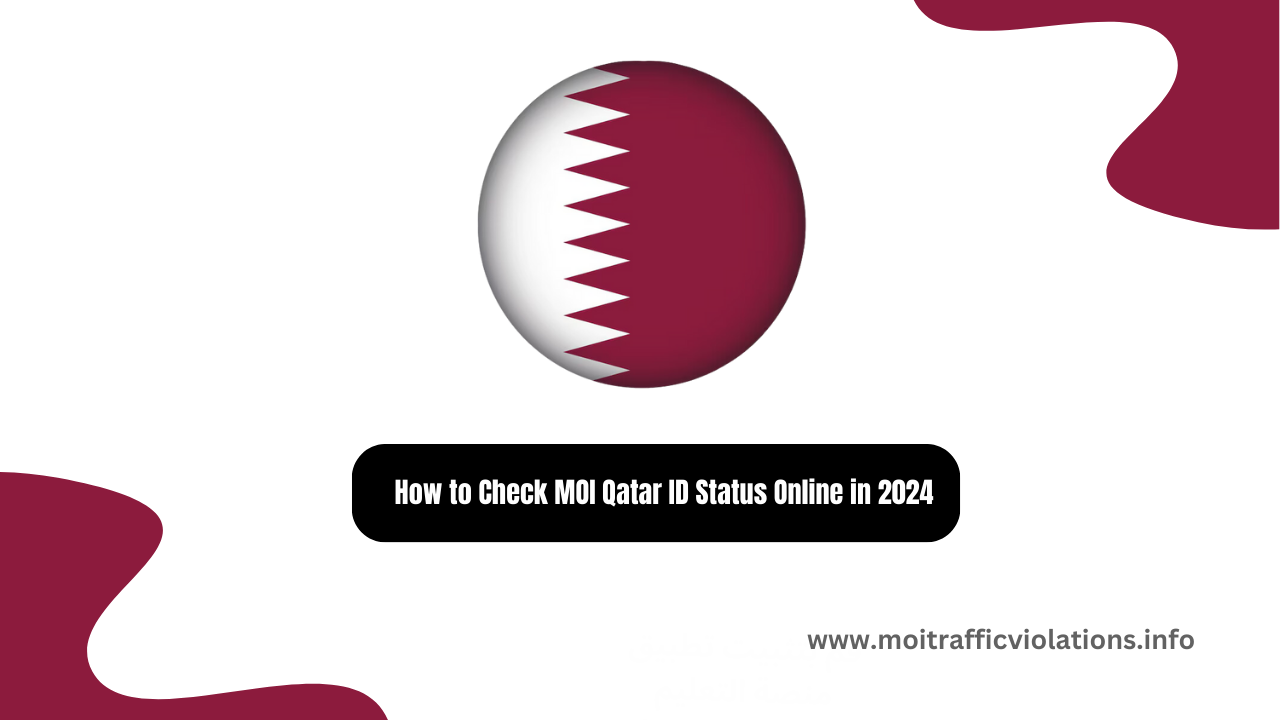
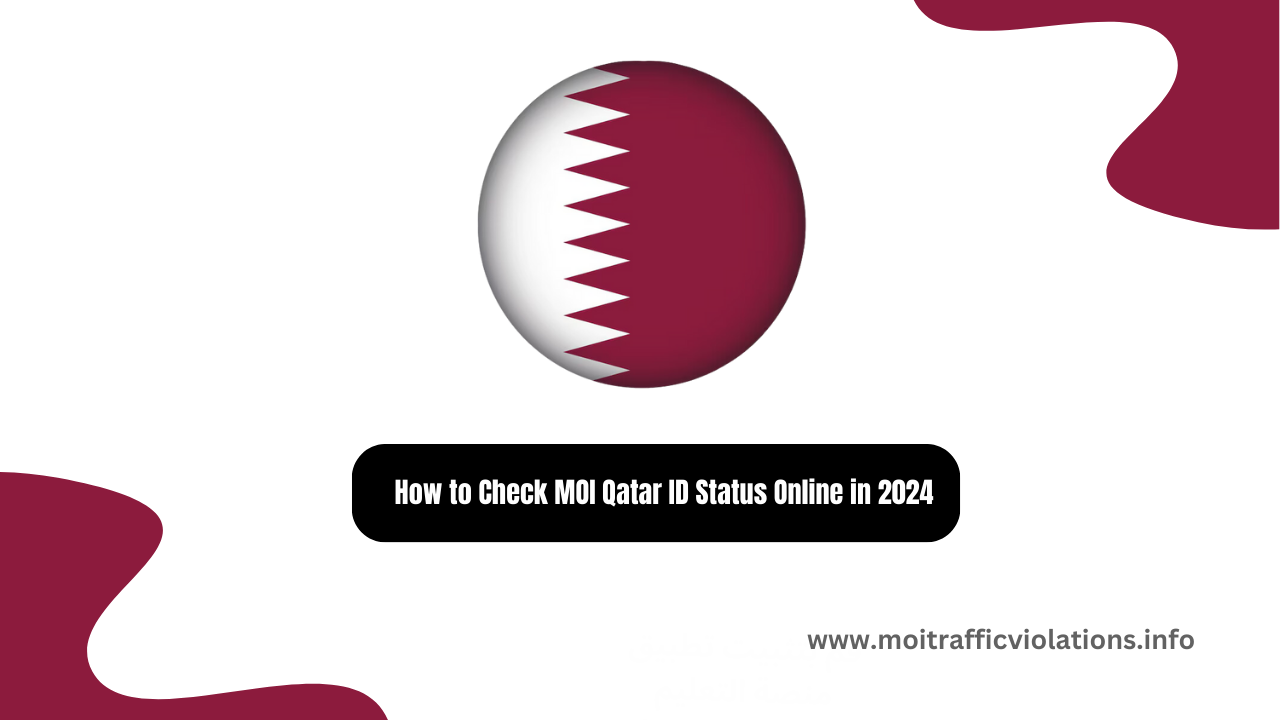 Traffic Violation Guides3 months ago
Traffic Violation Guides3 months agoHow to Check MOI Qatar ID Status Online in 2025
-

 Qatar Traffic Violation Fines3 months ago
Qatar Traffic Violation Fines3 months agoQatar Traffic Violation Fines Related To Vehicle Registration
-

 Traffic Vehicle Lights3 months ago
Traffic Vehicle Lights3 months agoQatar Strict Red Signal Crossing Fines and Traffic Violation Policies in 2024
-

 Qatar Traffic Violation Fines3 months ago
Qatar Traffic Violation Fines3 months agoRed Signal Crossing Fines in Qatar 2024: What You Need to Know
-

 Traffic Violation Guides3 months ago
Traffic Violation Guides3 months agoHow to pay traffic violation fine in Qatar?
-

 Qatar Visa5 months ago
Qatar Visa5 months agoQatar Visa Status Check – Complete Guidance
-

 Traffic Violation Guides3 months ago
Traffic Violation Guides3 months agoQatar Traffic Violations for Drivers Related to Pedestrian Safety
-

 Qatar Traffic Violation Fines3 months ago
Qatar Traffic Violation Fines3 months agoQatar Traffic Violation Fines Related to Motorcycles or Bicycles